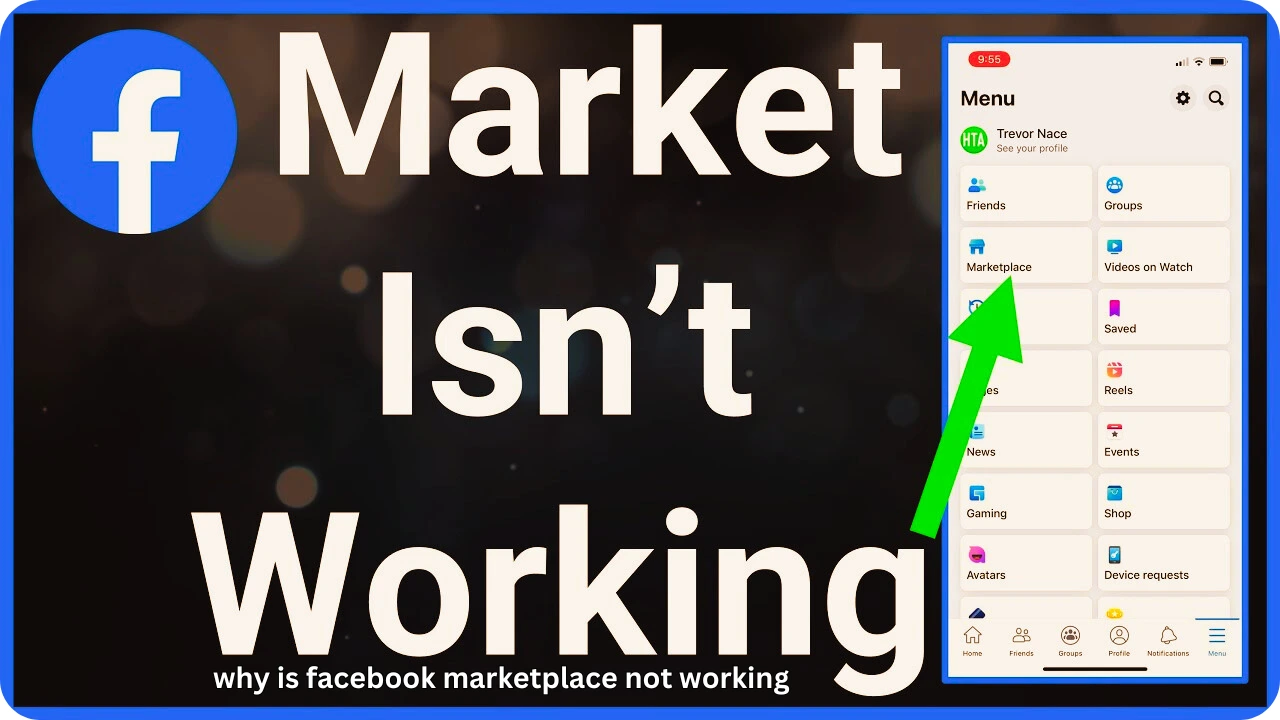Facebook Marketplace has revolutionized the way people buy and sell locally. It’s a convenient platform that connects users looking for deals on furniture, electronics, vehicles, and more. Many users encounter frustrating issues like the platform not loading, listings not appearing, or account restrictions.If you’ve been asking, “Why is Facebook Marketplace not working?”, you’re not alone. This article dives into the most common reasons behind such issues and offers practical solutions to help you troubleshoot and resolve them.
What is Facebook Marketplace?
Facebook Marketplace is a feature within the Facebook platform that allows users to buy, sell, and trade items locally or globally. It’s a user-friendly space where individuals can list items with descriptions, photos, and prices while communicating directly with potential buyers or sellers via Messenger.
While the platform’s simplicity and reach are its strengths, technical glitches, policy issues, and account restrictions can sometimes hinder functionality.
Common Reasons Why Is Facebook Marketplace Not Working
1. Account Restrictions
- Problem: Facebook might restrict your account from accessing Marketplace due to guideline violations or suspicious activity.
- Solution: Check your account status in the Support Inbox. If restricted, follow the steps to appeal or resolve the issue.
2. Geographic Limitations
- Problem: Facebook Marketplace is not available in all regions. Even if it’s supported, your profile may not be correctly updated to reflect your location.
- Solution: Ensure your Facebook account reflects a region where Marketplace is available. Update your location in the settings if needed.
3. Age Restrictions
- Problem: Facebook Marketplace is accessible only to users aged 18 and above.
- Solution: Confirm that your profile accurately lists your date of birth and meets the minimum age requirement.
4. Technical Glitches or Server Outages
- Problem: Temporary technical issues, such as server downtime, may prevent Marketplace from functioning correctly.
- Solution: Wait for a few minutes and try again. Check third-party platforms like DownDetector to see if Facebook services are experiencing widespread outages.
5. Outdated Facebook App or Browser
- Problem: Using an outdated version of the Facebook app or browser may cause compatibility issues.
- Solution: Update the Facebook app or switch to the latest version of a supported browser like Chrome or Safari.
6. Cache and Cookies Issues
- Problem: Accumulated cache and cookies can interfere with the performance of Facebook Marketplace.
- Solution: Clear your browser’s cache and cookies or reinstall the app for a fresh start.
7. Listings Not Appearing
- Problem: Items you post on Marketplace might not show up due to incorrect settings, flagged content, or technical errors.
- Solution: Double-check your listing details and ensure they comply with Facebook’s policies.
8. Internet Connectivity Issues
- Problem: Weak or unstable internet connections can prevent Facebook Marketplace from loading correctly.
- Solution: Ensure your Wi-Fi or mobile data connection is stable. Restart your router or switch networks if necessary.
9. Disabled Location Services
- Problem: Facebook Marketplace relies on location data to show local listings. If location services are disabled, it might not work properly.
- Solution: Enable location services for Facebook in your device settings.
How to Fix Facebook Marketplace Issues
1. Restart the App or Browser: Close the app or browser completely and reopen it. This simple step can resolve minor glitches.
2. Update the Facebook App: Visit the App Store (iOS) or Google Play (Android) and ensure you’re using the latest version of the Facebook app.
3. Clear Cache and Cookies: On mobile, Go to Settings > Apps > Facebook > Storage > Clear Cache. On the desktop, Clear cache and cookies through your browser’s settings.
4. Check Facebook’s Server Status: Use platforms like DownDetector to confirm if Facebook services are down globally or regionally.
5. Review Marketplace Policies: Ensure your listings or account activity adhere to Facebook’s Marketplace guidelines to avoid restrictions or flagged content.
6. Enable Location Services: On mobile: Go to Settings > Privacy > Location Services > Facebook and set it to “While Using the App.”On the desktop, Allow location access through your browser settings.
7. Reinstall the App: Uninstall and reinstall the Facebook app to fix any corrupted files or configurations.
8. Switch Devices or Browsers: Try accessing Facebook Marketplace on a different device or browser to determine if the issue is device-specific.
9. Contact Facebook Support: If all else fails, reach out to Facebook’s support team for personalized assistance.
Preventive Tips to Avoid Marketplace Issues
- Follow Facebook Guidelines: Adhere to Marketplace rules and policies to avoid account restrictions.
- Keep Your App Updated: Regularly update the Facebook app to ensure compatibility and access to new features.
- Post Accurate Listings: Provide clear and truthful information about your items to prevent your posts from being flagged.
- Secure Your Internet Connection: Use a stable and reliable network to avoid connectivity problems while using Marketplace.
- Monitor Activity Regularly: Regularly check your account and listings to ensure everything is functioning properly.
Why Facebook Marketplace is Still Worth It
Despite occasional issues, Facebook Marketplace remains a valuable platform for buying and selling due to its vast user base, cost-effectiveness, and convenience. Common problems like technical glitches or restricted access can often be resolved with the steps outlined above, allowing you to make the most of this innovative feature.
Conclusion
Facebook Marketplace has simplified local buying and selling, but technical issues or account restrictions can sometimes disrupt the experience. By understanding the common reasons behind the question, “Why is Facebook Marketplace not working?”, and applying the solutions provided, you can quickly address and resolve these problems. Follow the tips in this guide, and you’ll be back to browsing and selling on Facebook Marketplace in no time.
Read More Blogs Click Here Why Duckduckgo Is Bad : Exploring the Criticisms